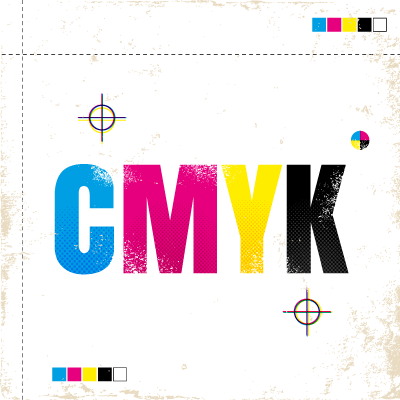Our tips for preparing your artwork for print …
- When possible, send High Res PDF files with 3 mm bleed and crop marks for print
- Use the Package feature in InDesign to package for output to send to print; don’t forget to include all images & fonts
- Include 3mm bleed on all 4 sides of your document, especially if design elements finish at the edge of a page or there’s a coloured background
- Convert all images and colours to CMYK (cyan, magenta, yellow, black) as opposed to RGB
- Save all images as CMYK .tif files with a resolution of at least 200 pixels per inch
- Always link your graphics instead of embedding them
- For large solid areas of black, consider setting the colour to Rich Black (c=75, m=68, y=67, k=90)
- Send large files via dropbox
We prefer press ready PDF files, however we do accept other file types as long as the artwork is correctly prepared for digital printing.
We also accept the following file types …
- Illustrator files (.ai) … packaged or outlined
- InDesign files … packaged with all links and fonts embedded
- EPS files
- Word Documents [Please note that Word does not allow you to save high resolution images so is not recommended]
- Publisher files (.pub)
- Image file formats (.tiff, .jpeg, .png)
For more information or help preparing your artwork please download our Artwork Preparation Helpsheet or get in touch on 02 6852 2564.